How to change your username

To personalize your app and make it easier for other users to find you for challenges, you can change your username.
To do so, we start from the home page. Here, you press the gear icon in the top right corner.
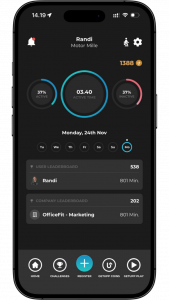

Then, you click on settings.
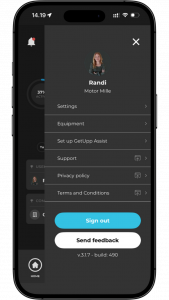

You will now be presented with this page, where you can change your information.
To change or add a username, you press on the top field “Nickname“.
Here, you enter the desired username, which other users will also search for to add you to a challenge or see your ranking in the leaderboard.
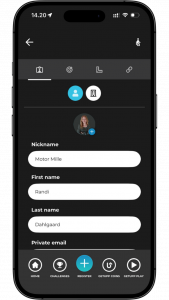

Once you have entered the username you want, you scroll down to the bottom of the page.
Here, you click on “Save changes”.
Now, you should receive a confirmation that your changes have been saved.

