Forgotten password

From the login page, you should press: “Forgot password?”
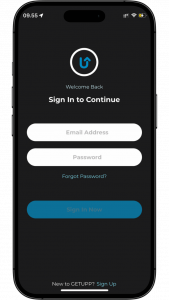

Fill in the field with the email you used when you created your account.
Then click on: Reset password.
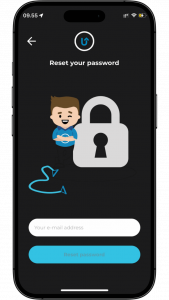

Via e-mail, you will receive a link where you can change your password.
If you do not receive an e-mail from us, please click on: “No email received? Try again…”
If you have received an email, change your password by clicking on the link in the email. After that, press on: “Log in with your password…”
You are now ready to log in.
