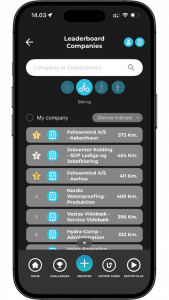View your ranking in the Leaderboard

Open the GetUpp App.
On the home screen, you’ll see your circles showing active and inactive time.
A bit further down, you’ll find small previews of the following:
- The user leaderboard (showing your personal ranking)
- The company leaderboard (showing your department’s or company’s ranking)
We tap on the user leaderboard section to view the full ranking of individual users.


You’re now on the “Leaderboard” page.
In the list, you can see your own profile, highlighted with color, along with your current ranking and the number of active minutes you’ve logged during the selected period.
Click the arrows in the leaderboard to quickly jump to either the top or bottom of the list.
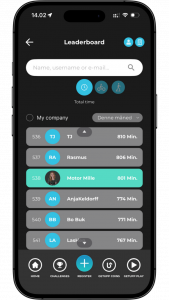

At the top right corner of the “Leaderboard” page, you can choose between:
- Individuals
- Companies/departments
Tap the building icon to switch to “Leaderboard – Companies”.
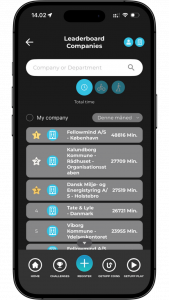

By swiping between the Call To Action-buttons in the overview just below the search field, you can gain insight into the Leaderboard for:
- Total time
- Cycling
- Walking
- Standing
- Stairs
- Steps
- Calories burned