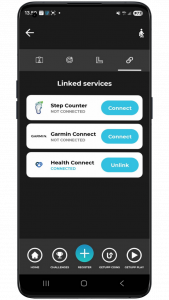Activate Health Connect data

To activate health data from your Android, allowing the app to retrieve information such as the number of steps you take, you need to start from the home screen.
From there, tap on the gear icon located in the top right corner.
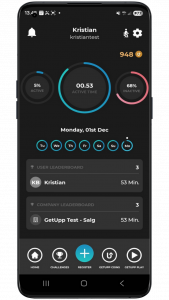

Then click on “settings“.
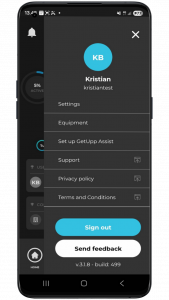

You will now arrive at this page. Here, you need to select the link on the far right in the overview.
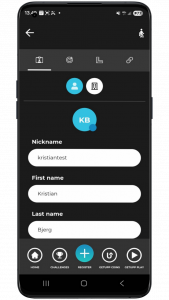

Here you’ll see a list of available data sources:
- Step Counter
- Garmin Connect
- Health Connect
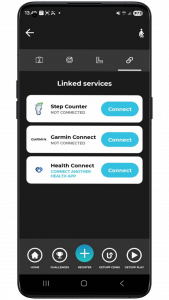

Tap “Connect” next to Step Counter if you want to use the GetUpp app’s built-in step counter.
Once Step Counter is connected, you’ll see that it now says “Unlink” where it previously said “Connect”.
Step Counter uses your phone’s internal pedometer to track your steps.
This step is optional and can be skipped if you prefer to connect Health Connect instead.
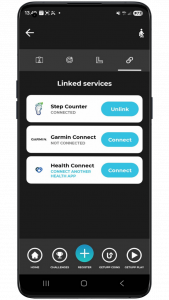

The next step is to connect Health Connect, which allows you to import activity data from your health apps (e.g. Google Fit, Samsung Health, or Fitbit).
Find “Health Connect” in the list and tap “Connect” to begin the setup.
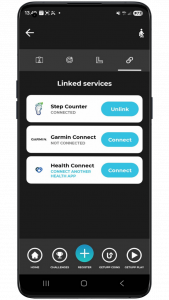

Here, you press the “Allow access” button, enabling the GetUpp app to fetch health data from your phone into the app.
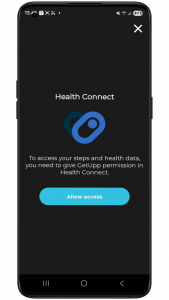

You’ll now be redirected to Android’s Health Connect permissions.
Here you’ll be asked: “Do you want to allow StayActive to access your fitness and wellness data?”
You can view and select which types of data the app can access.
We choose “Allow all”.
Then tap “Allow” in the bottom right corner to confirm.
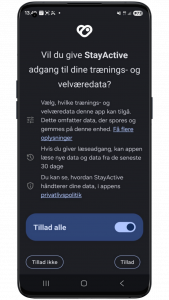

Once permissions are granted, you’ll return to a screen in GetUpp showing “Health Connect”.
Here, you’ll see a message telling you to enable synchronization within your preferred health app.
Choose the app you use – for example:
- Google Fit
- Samsung Health
- Fitbit
Once you’ve made sure synchronization is enabled in the selected app, tap “It’s done”.
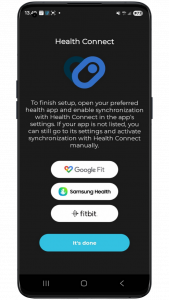

Finally, you’ll return to this section in GetUpp.
Now, “Health Connect” will be marked as “Connected” and the button will say “Unlink”.
This means the connection has been set up correctly, and your data can now be shared with GetUpp.