Change login
Menu

To change your login (email and password), you need to be on the front page (Active vs Sitting):
From here, tap the menu icon in the top left corner.
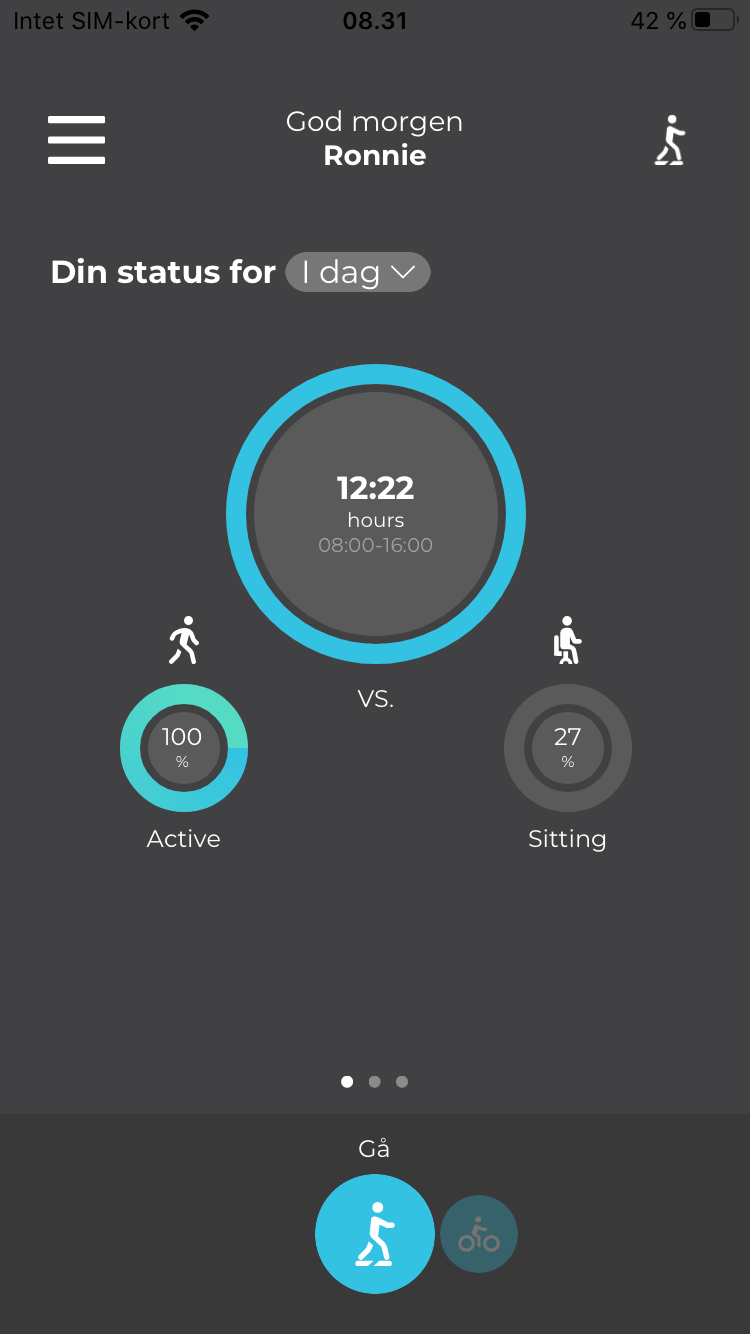

On this screen, tap: Settings.
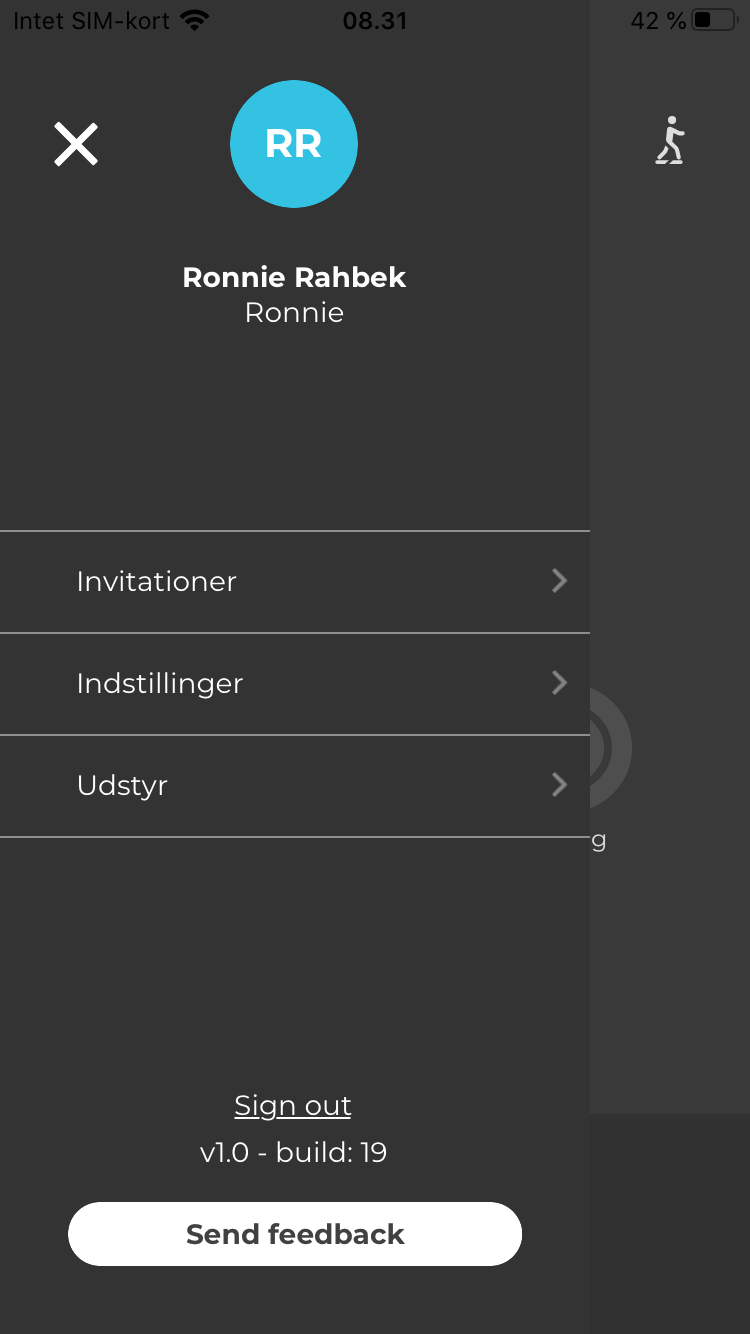

On this page you can change the email you want to use to log in. Once you have changed the email, tap: Save settings.
To change your password, press: Need a new password? Change it…
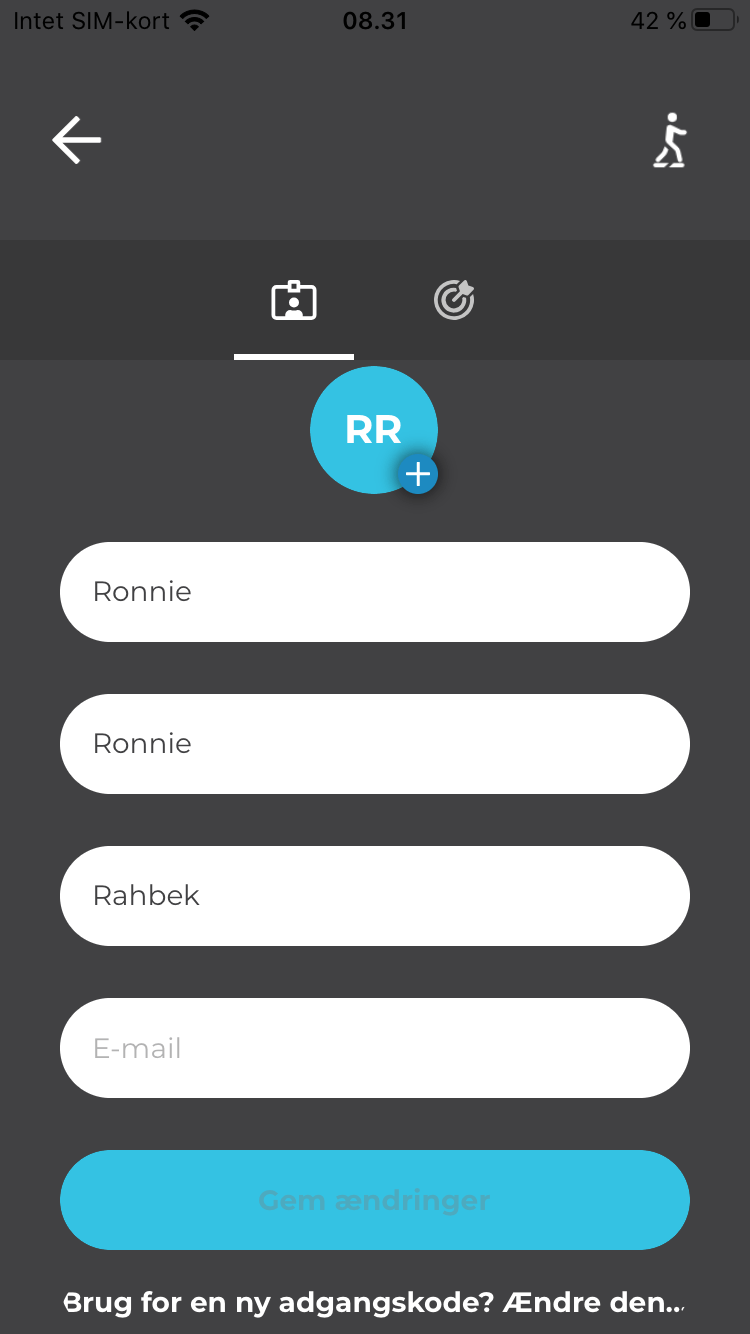

You will now see this screen if you pressed Change it… in the previous step.
Here you type the new password, then press: Save new password.
You have now changed the email you use to log in or your password.
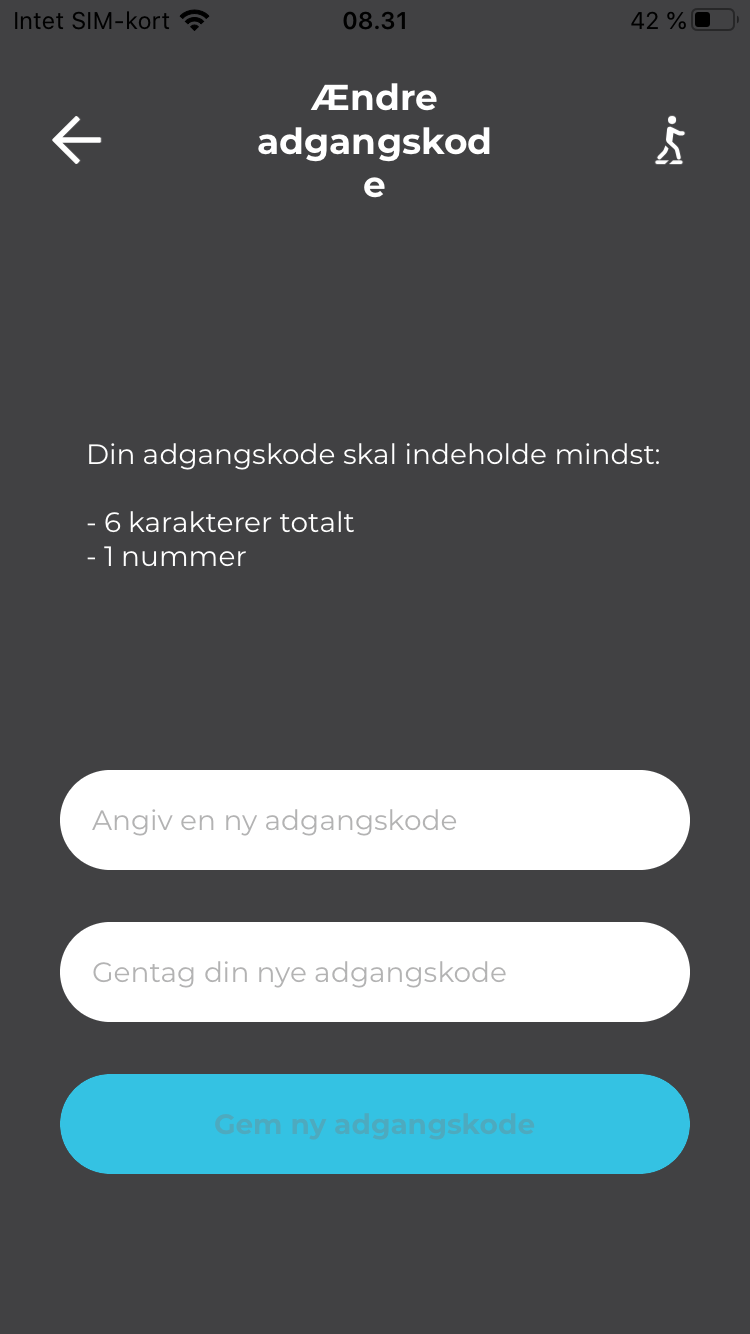
Did you not get the answer you were looking for?
Fill in the template below and we will get back to you as soon as possible.
