Create login with e-mail

When you open the GetUpp app, you will see this screen:
Here you press: New user? Create an account…
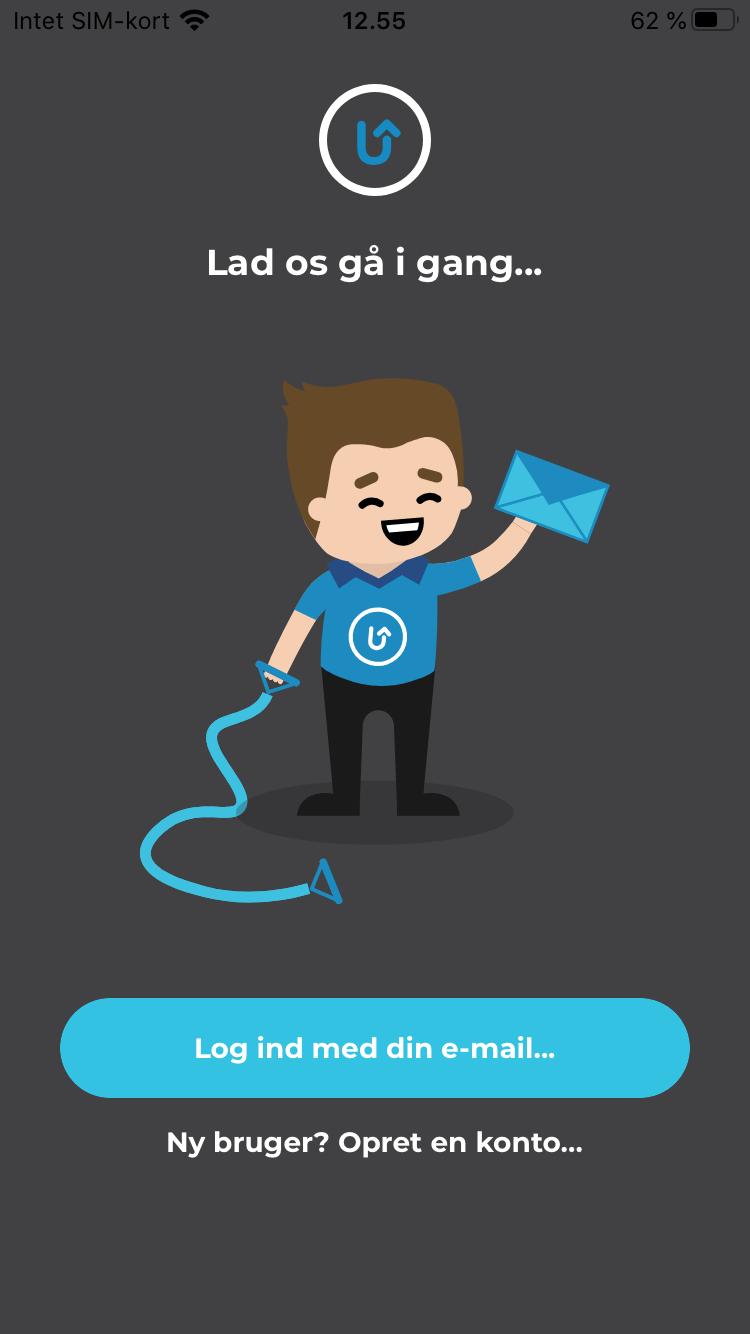

If you have a QR code on your device, you can scan it here:
Create login with QR code HERE.
If not, please click on: Skip.
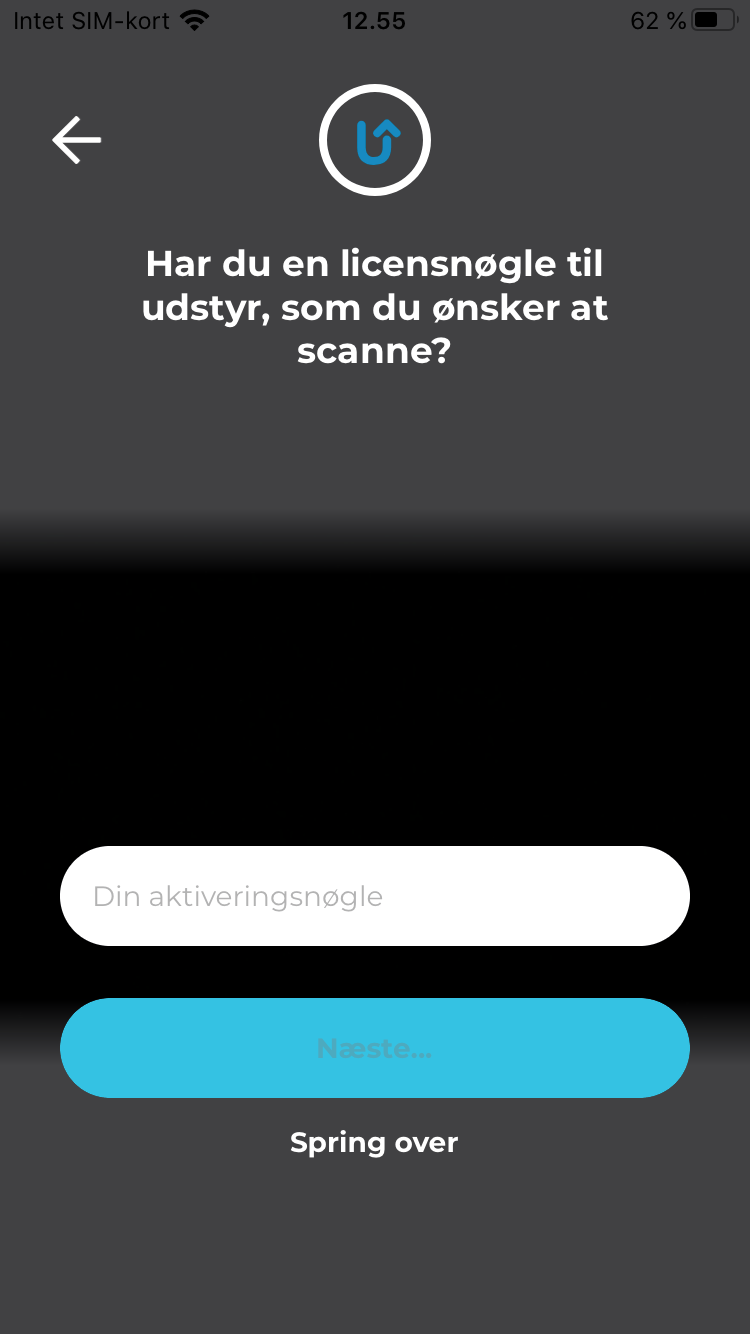

Creating your profile.
Here you need to fill in all the fields with your information. You can read more about how we store your information HERE.
When you have filled in all the fields, press next.
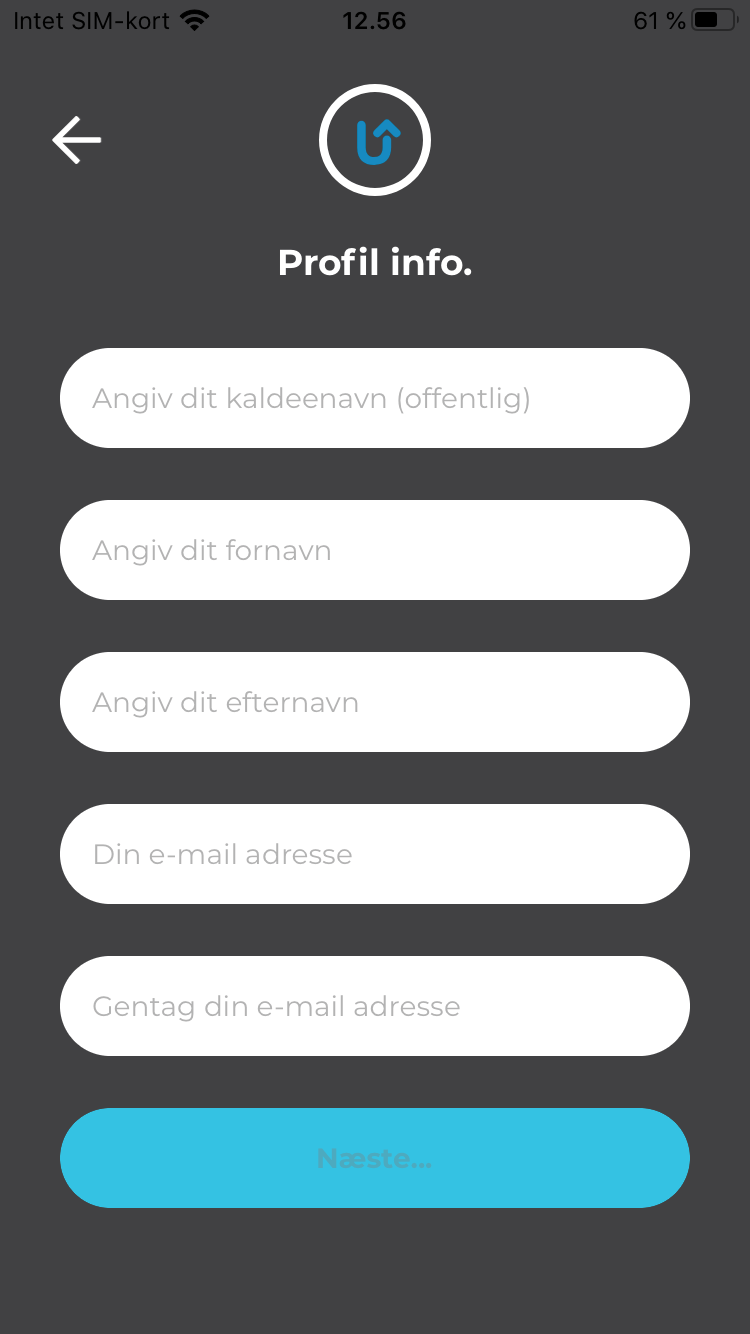

Creating a password.
This is the code you need to log in to your account.
Once you have entered your password, press next.
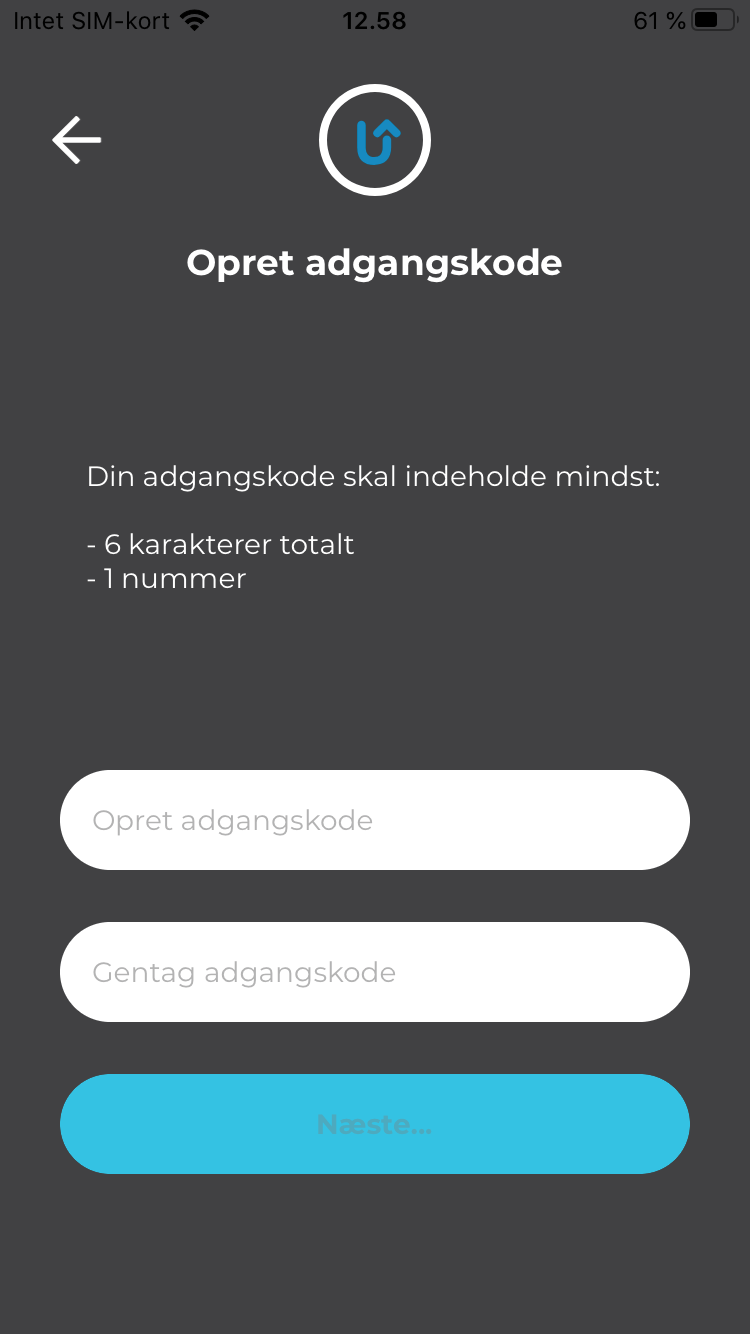

Accepting terms of use.
You can read all the terms by clicking on: Terms of use.
If you accept, press: I accept…


You have now finished creating your account and have access to the app’s features and content.
To enter the app, tap: Let’s get started…
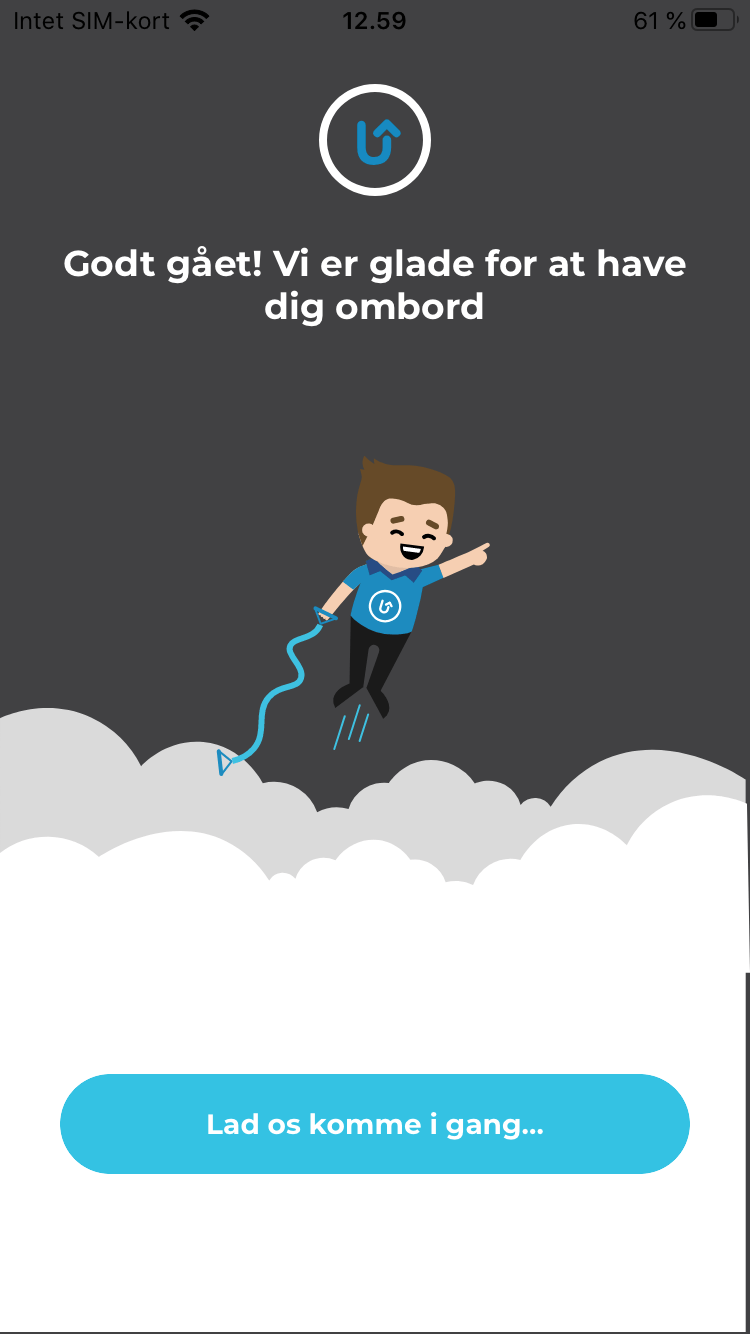
Did you not get an answer to what you were looking for?
Fill out the form below and we will get back to you as soon as possible.
