Delete a challenge
Menu

On the front page of challenges you see this:
To delete a challenge, it must be activated.
Now press: The challenge.
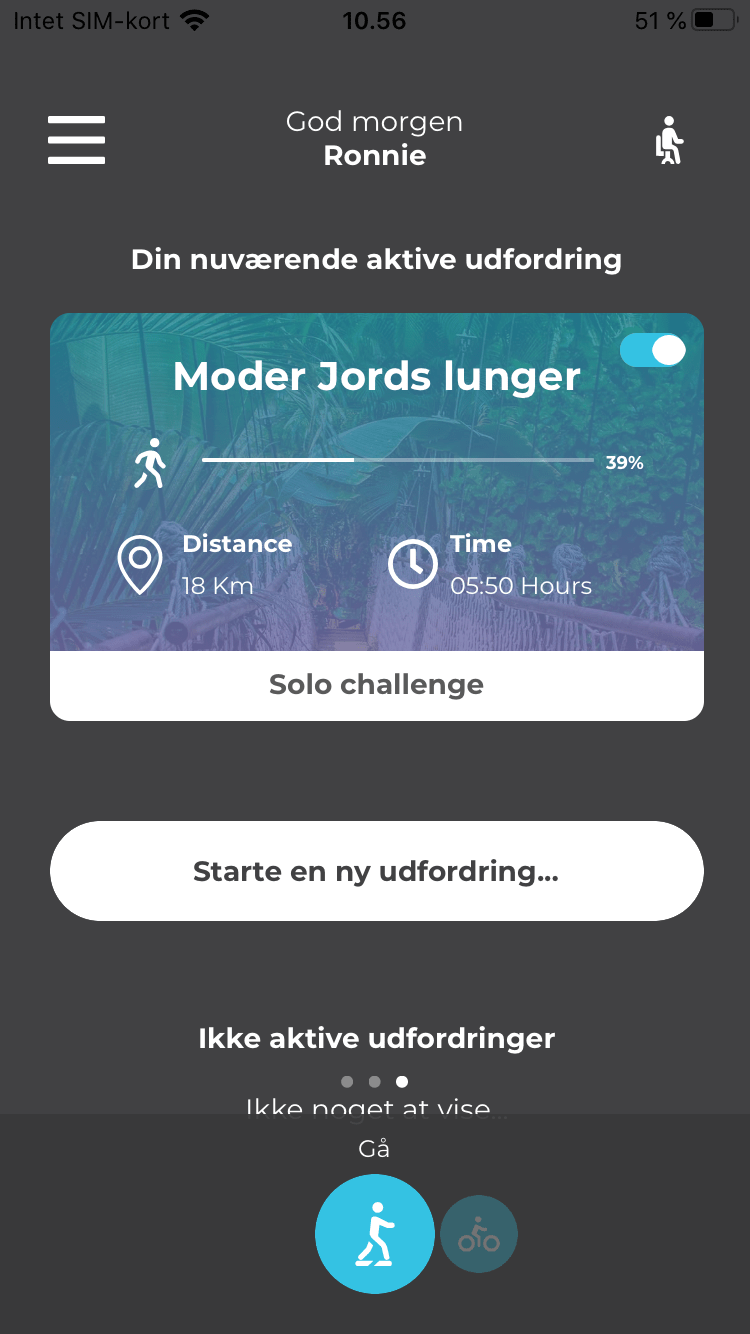

Once you have pressed the challenge, you will see this:
Then press the cogwheel.
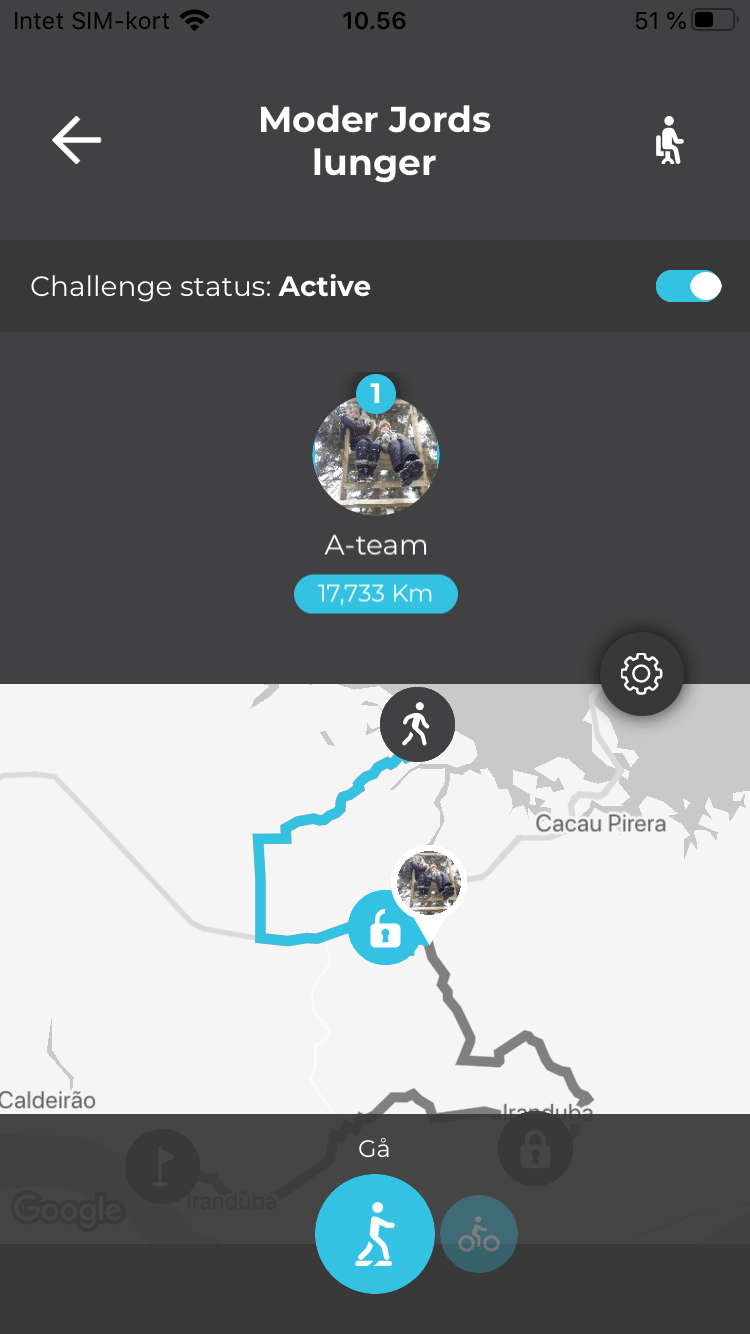

You will now see this:
To delete the challenge, tap: Delete challenge.
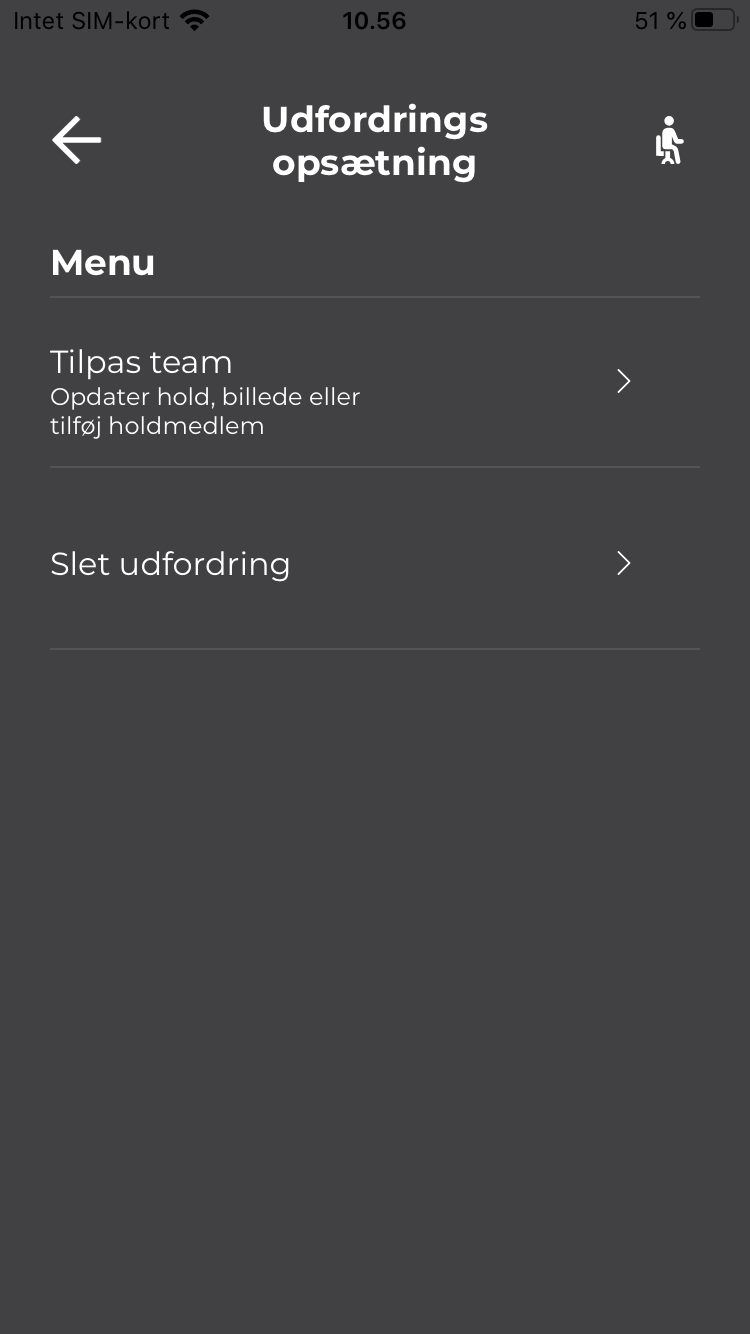

Once you have pressed Delete Challenge, you will see this:
Here you need to click on: Yes to delete the challenge.
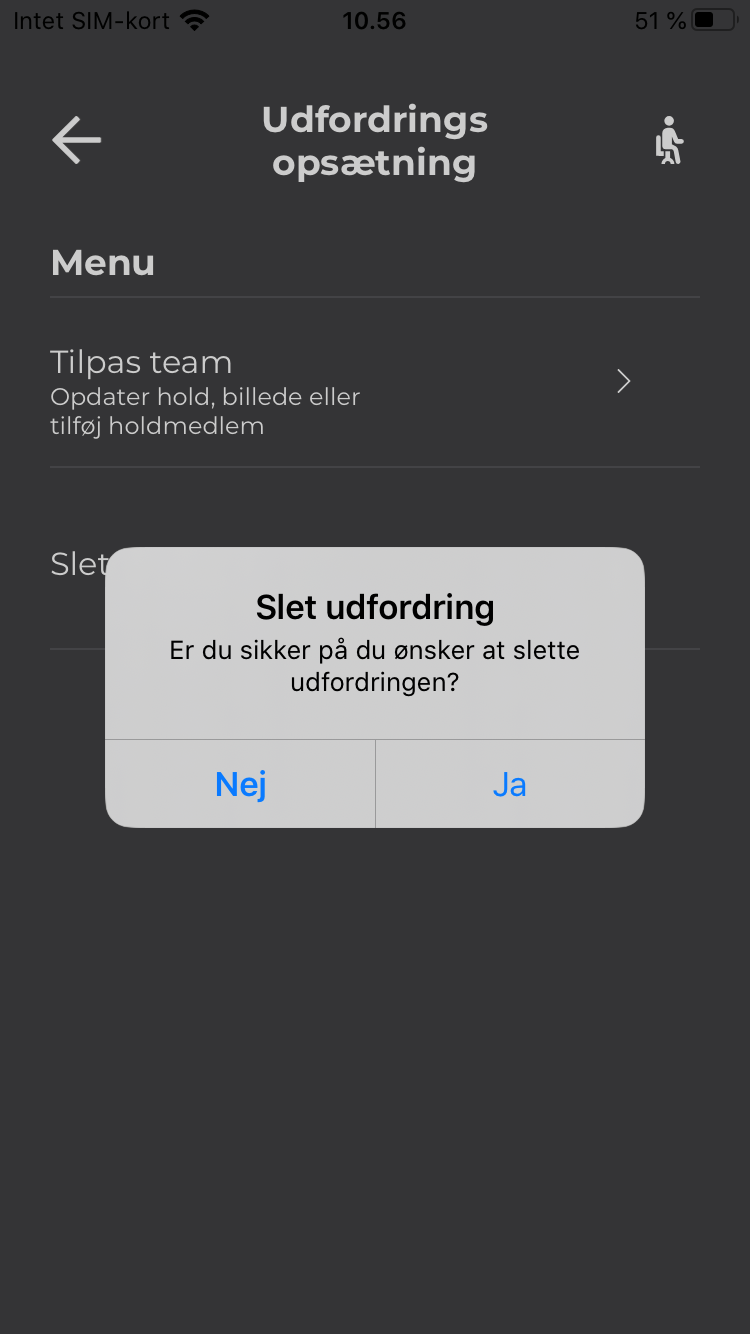
Didn't get an answer to what you were looking for?
Fill out the form below and we will get back to you as soon as possible.
