Creating teams.
In this guide, we show you how to create teams for your challenge.

Navigate to this page under challenges.
Here you can create your team and to start a challenge the team has to have a name.
All you have to do is enter your team name and press: Next.
If you want to have others on your team, you can see more HERE.
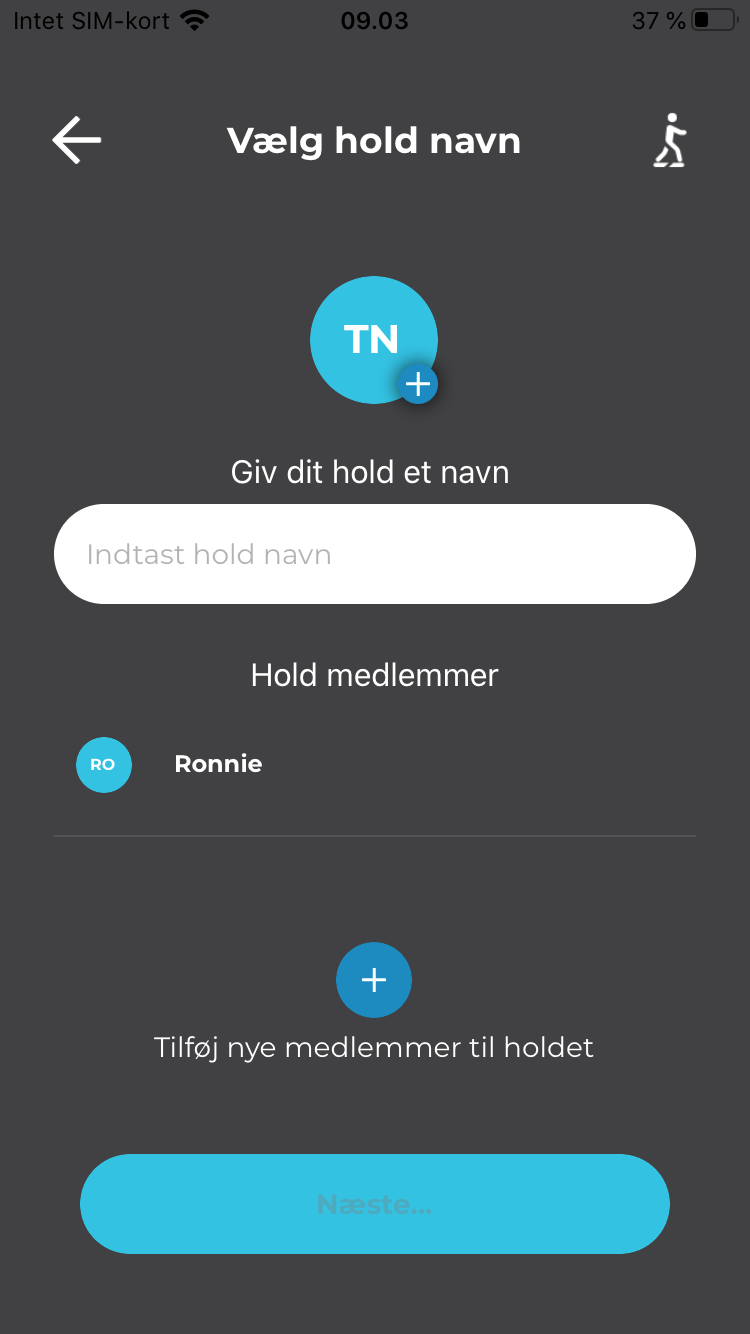

From this page, you can create a team to compete against.
To create a new team, press: Create new team.
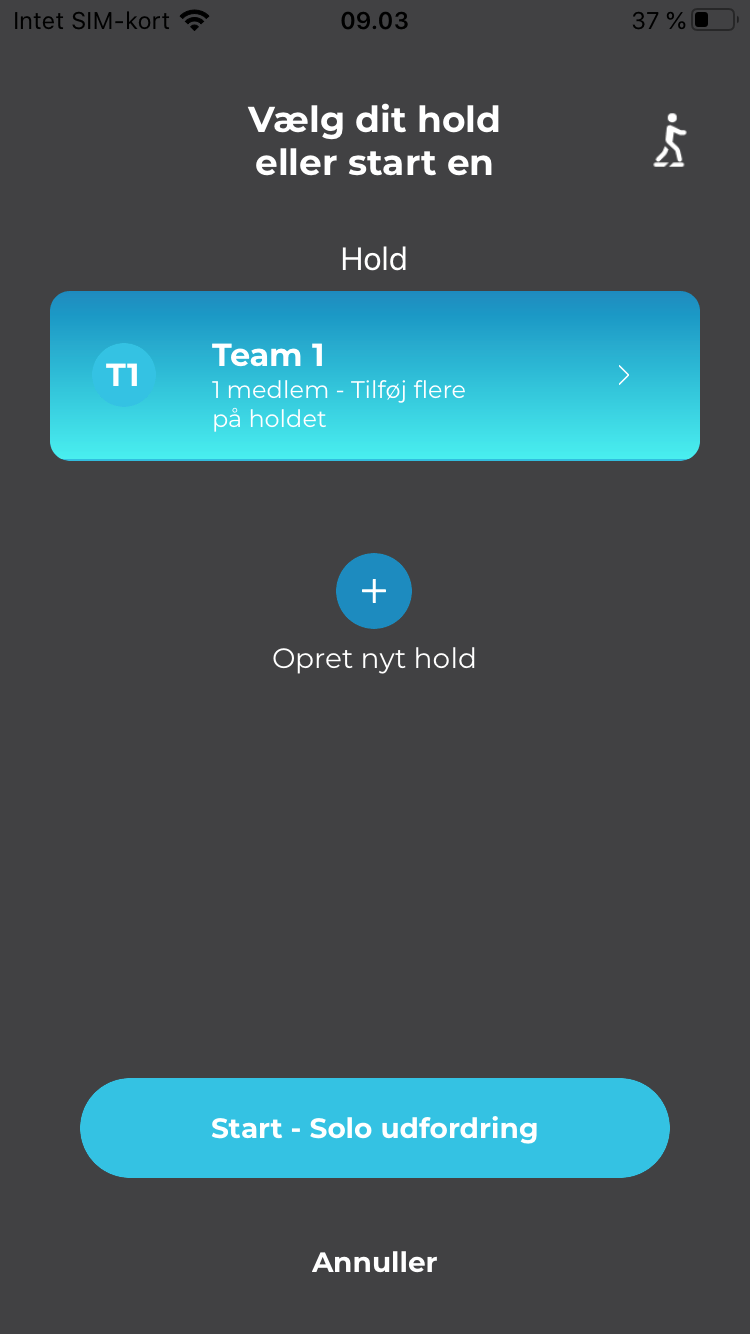

When you do, you will see the screen below.
Here you enter the team name of the team you want to compete against.
By pressing: Add new members to the team, you can invite colleagues to join the team.
By pressing: Next… you create the team with the members you have invited.
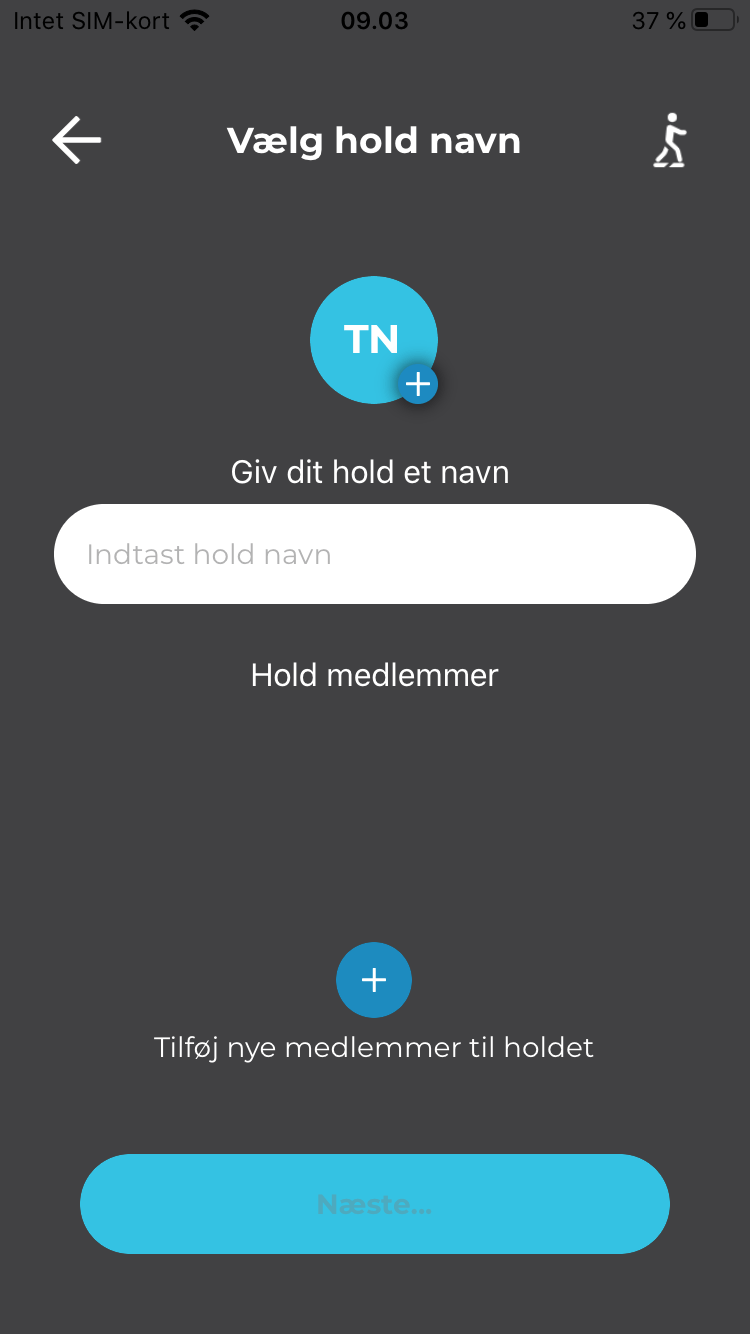

You will now see this screen:
Then press: Start – Versus Challenge.
You have now created a team for your challenge.
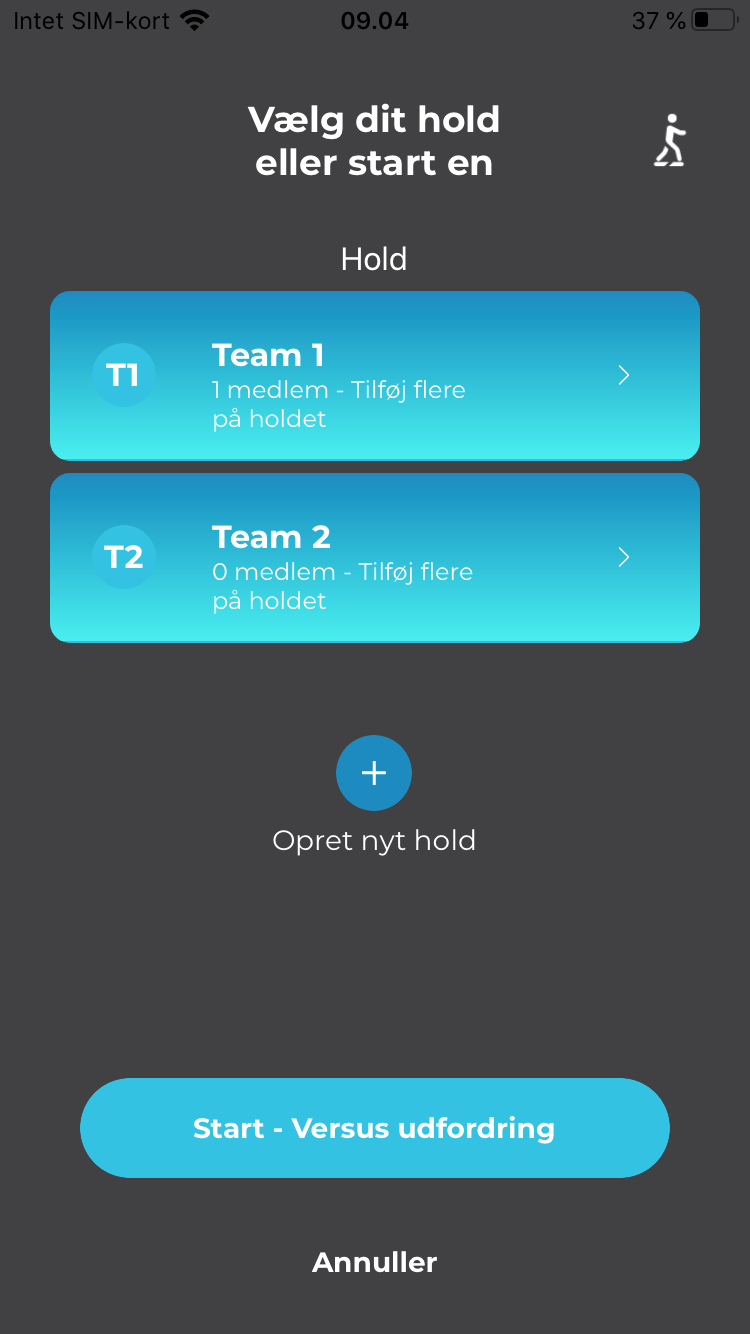
Didn't get an answer to what you were looking for?
Fill out the form below and we will get back to you as soon as possible.
