Activate challenge
Menu

Once you have navigated to “challenges”, you will see this screen if you have no active challenges:
You can activate challenges in two ways:
- Click on the button on the right side, next to the challenge that is greyed out. (See step 2 for the next step).
- Tap on the challenge (See step 3 for next steps).
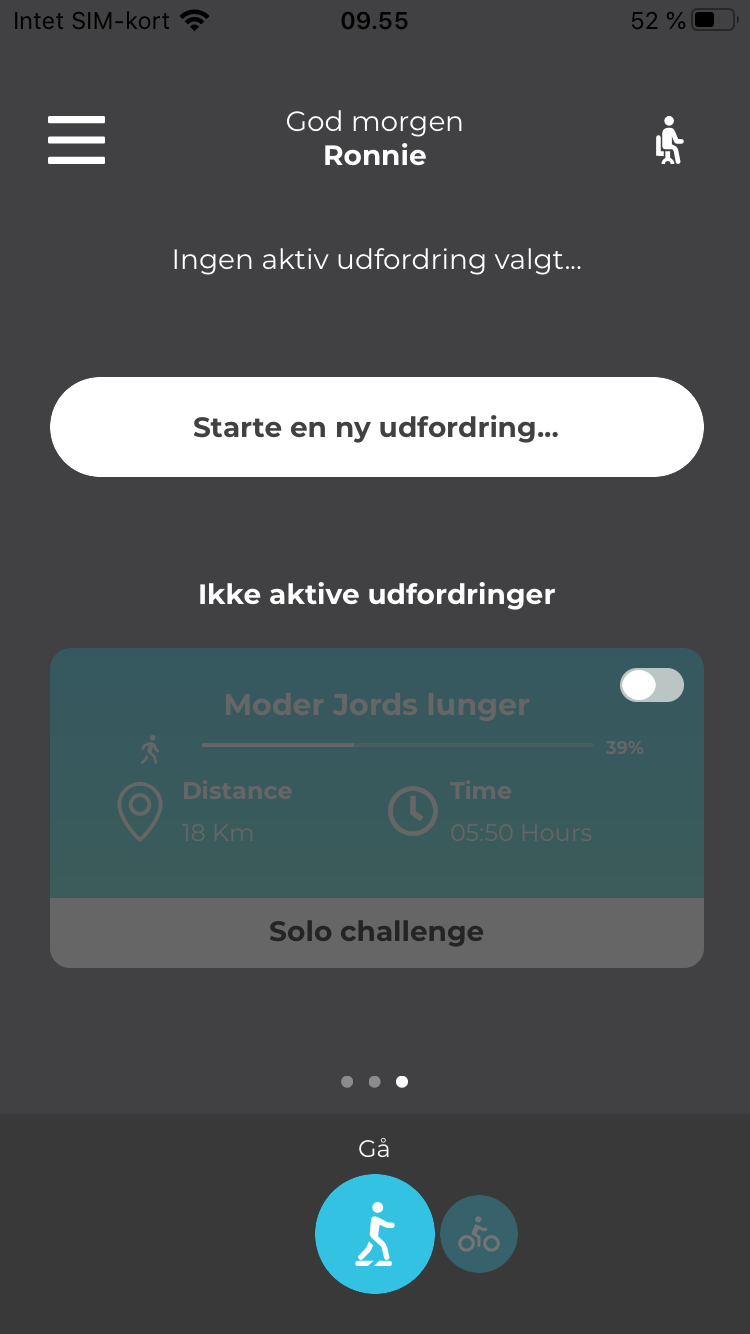

If you pressed the button on the right side, you will see this:
This means that the challenge is activated.
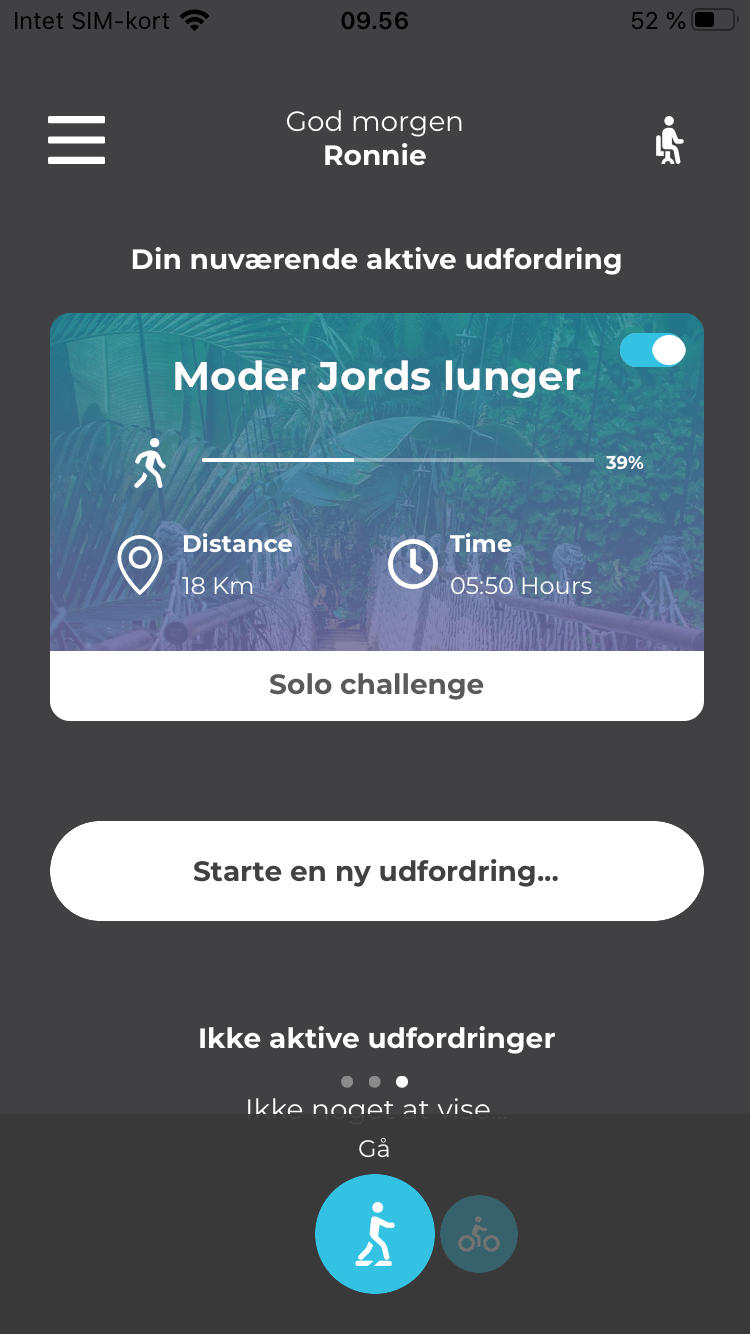

If you pressed the challenge, you will see this:
To activate it, press the button on the right.
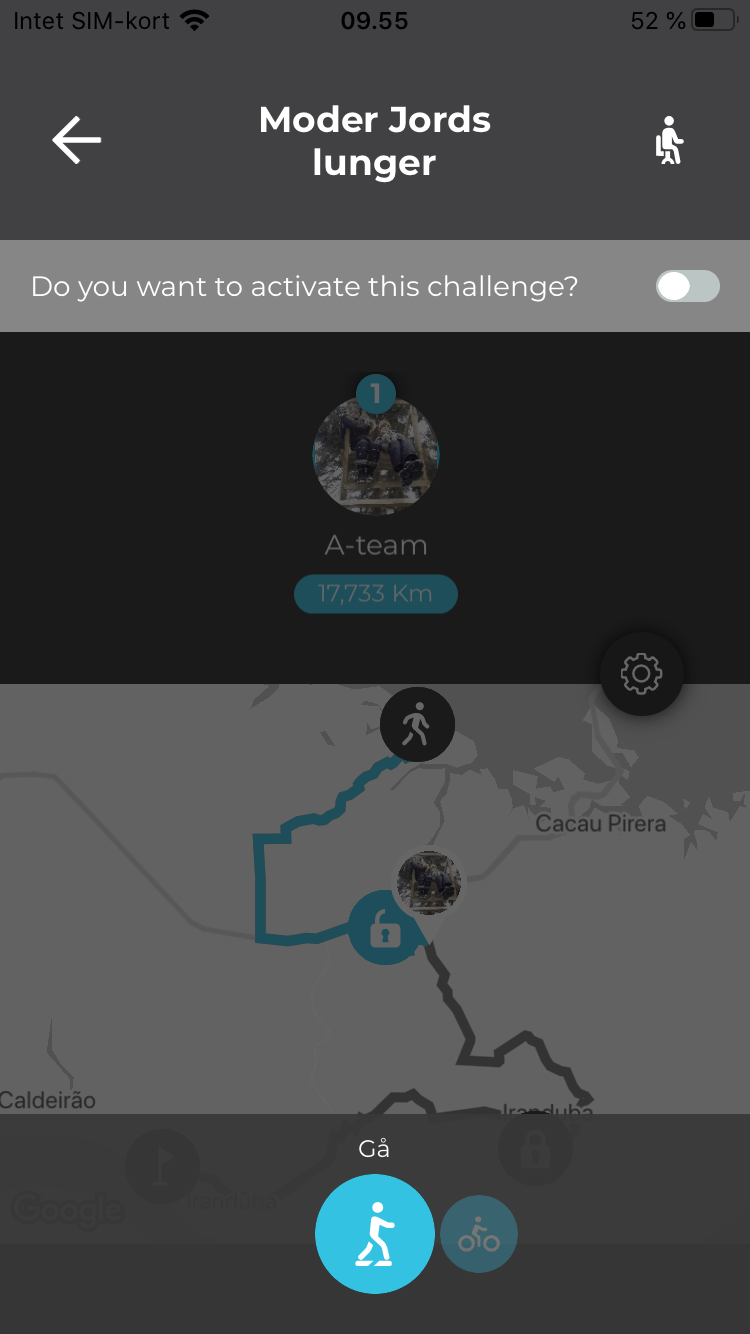

Once you have pressed the button, you will see this:
This means that the challenge is activated and you can now return to the front page.
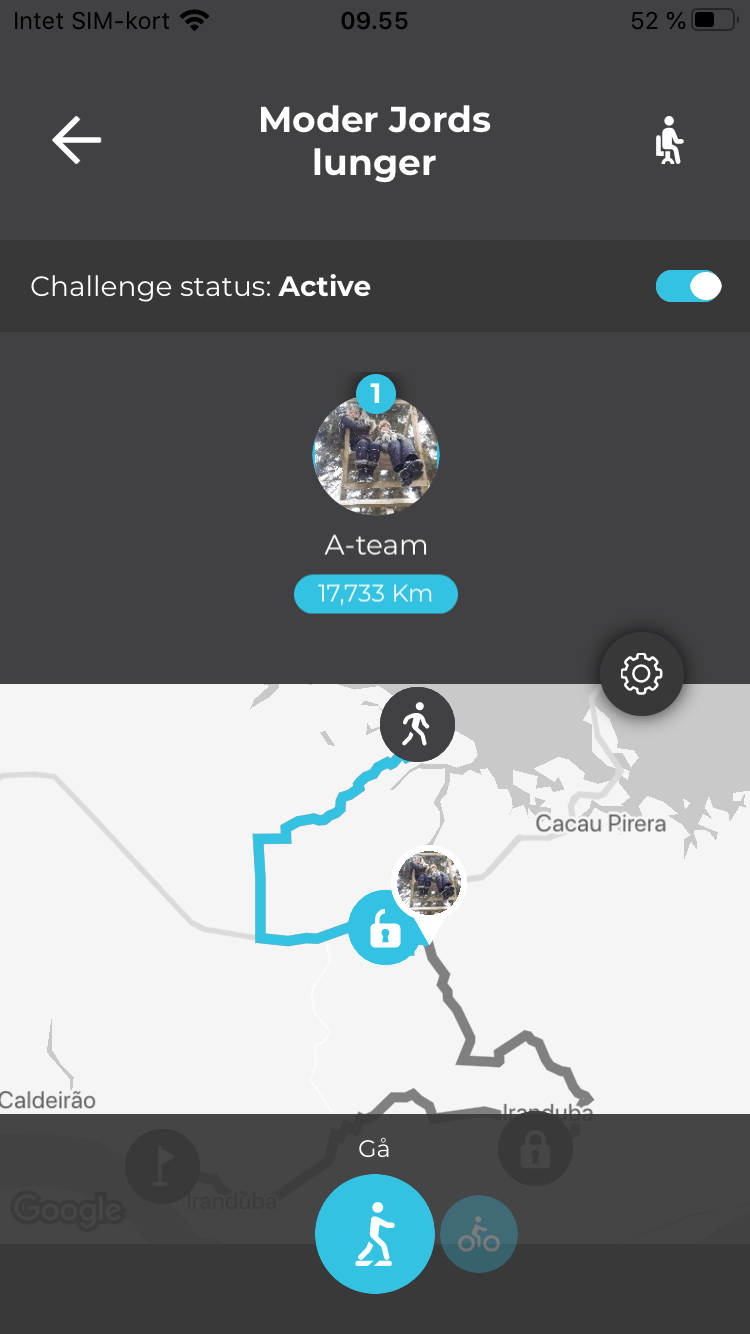
Did you not get an answer to what you were looking for?
Fill out the form below and we will get back to you as soon as possible.
