Connect office bike

To connect your bike to the app, from the home page click on: Menu icon.
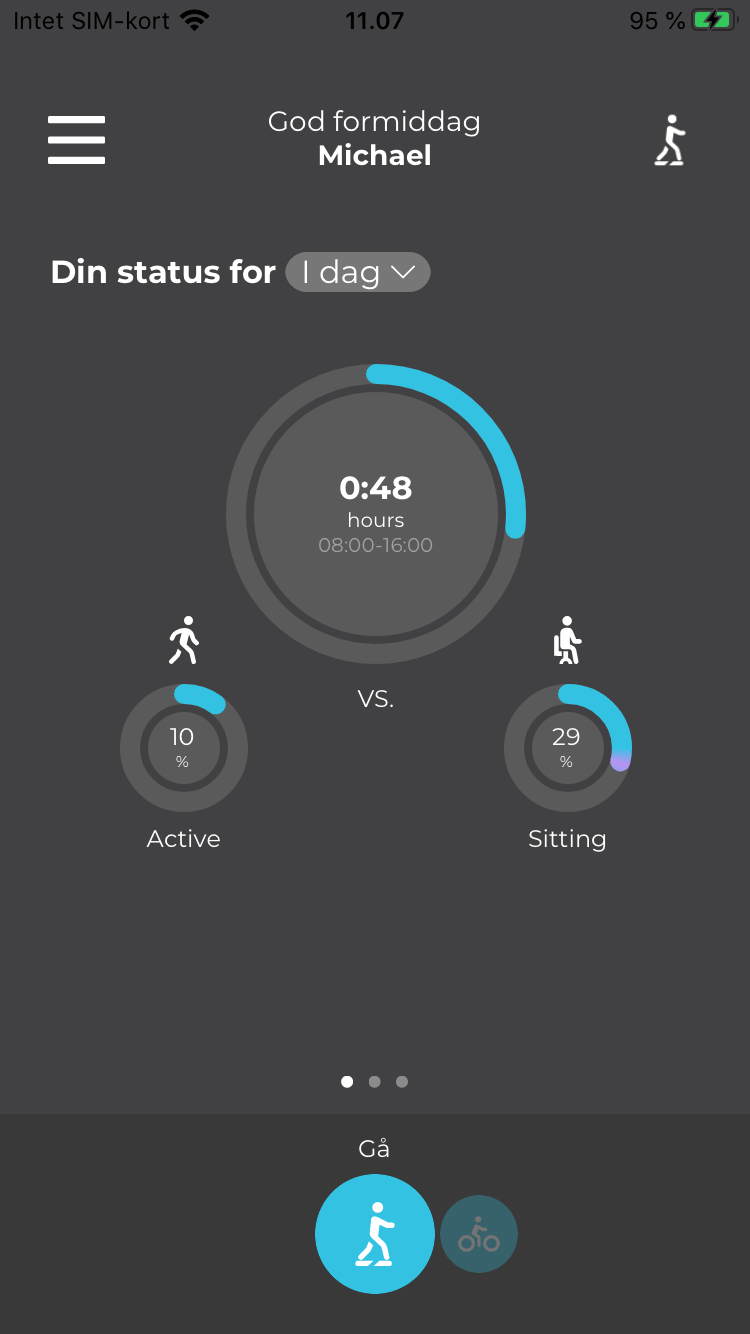

Then you will see this menu where you need to click on: Equipment.
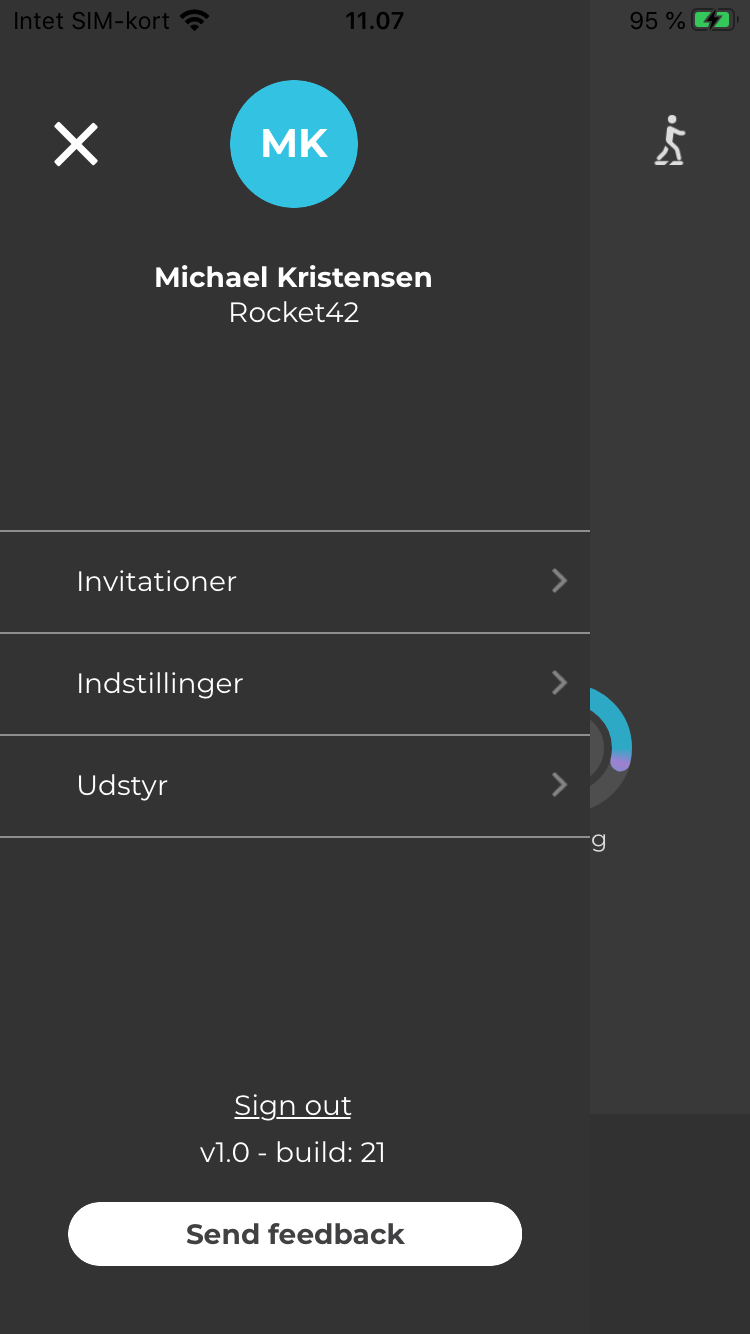

You will now see this page, showing which equipment is enabled and disabled.
To activate the bike, press the button in the top right corner – by the bike image.
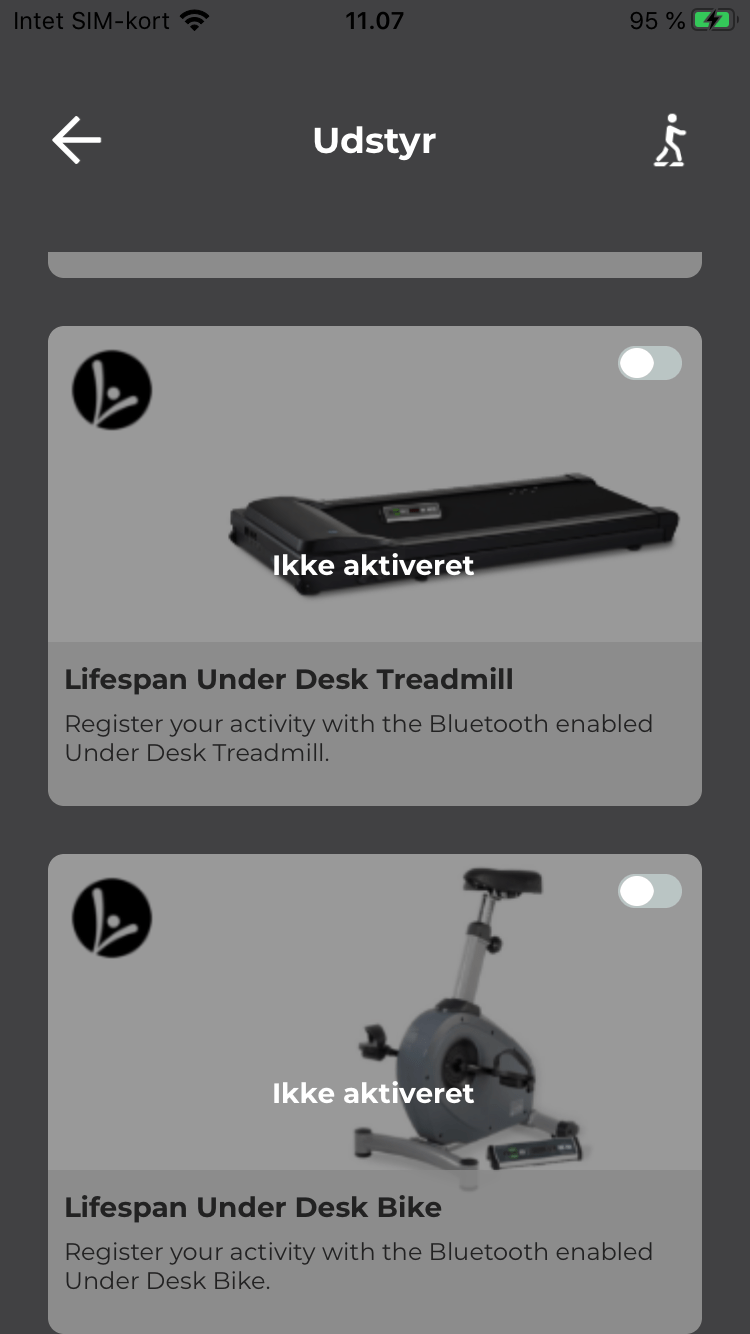

When you press the button, it will turn blue as shown in the picture.
This means that you have activated the equipment.
Now go back to the front page.
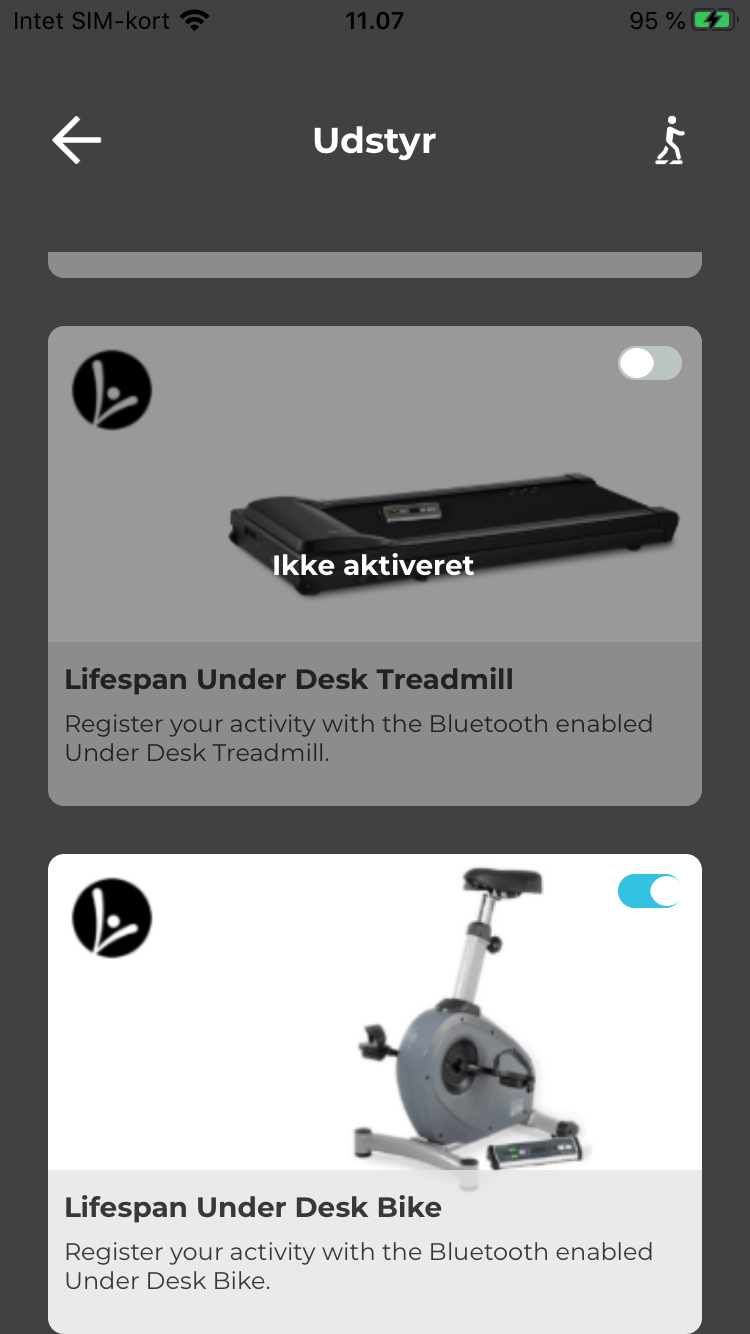

When you are on the front page, you will see this:
At the bottom, press the call-to-action button (the person riding the bike).
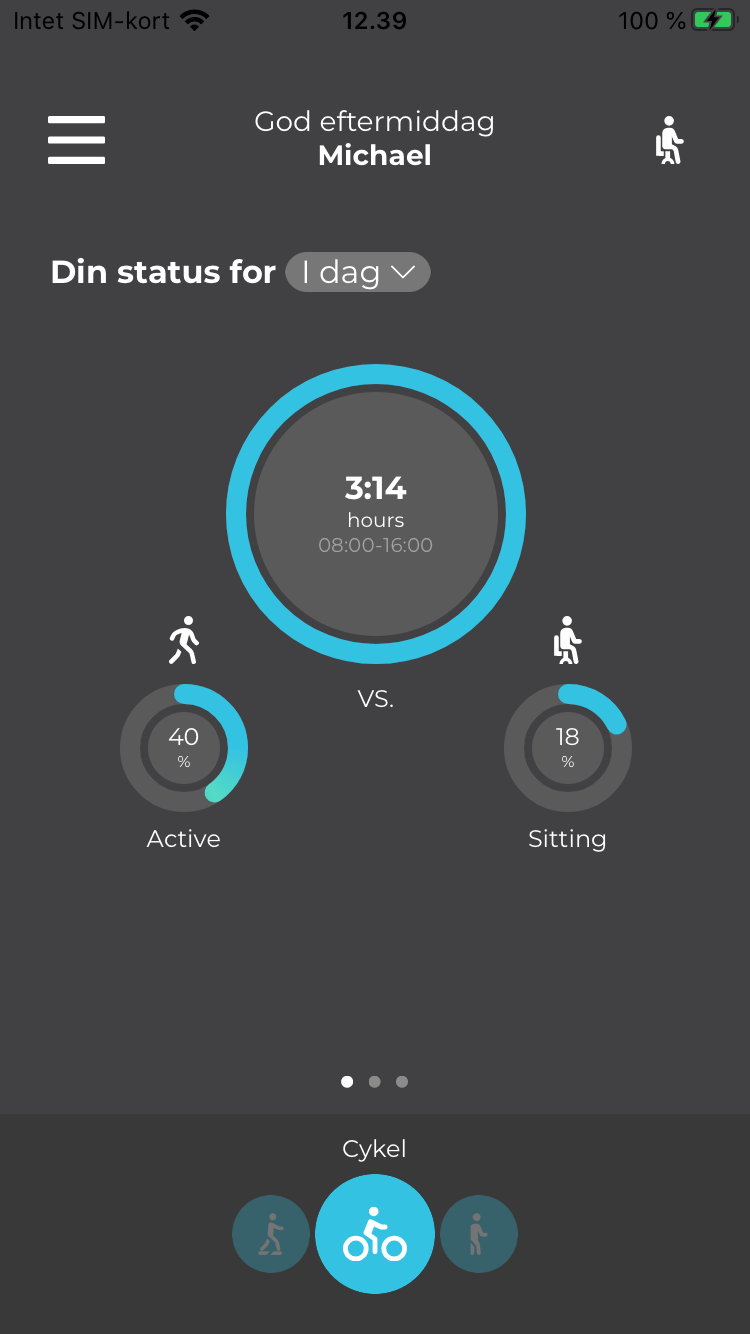

Once you have pressed the button, you will see this:
Now, press the Bluetooth button on your console and it will connect.
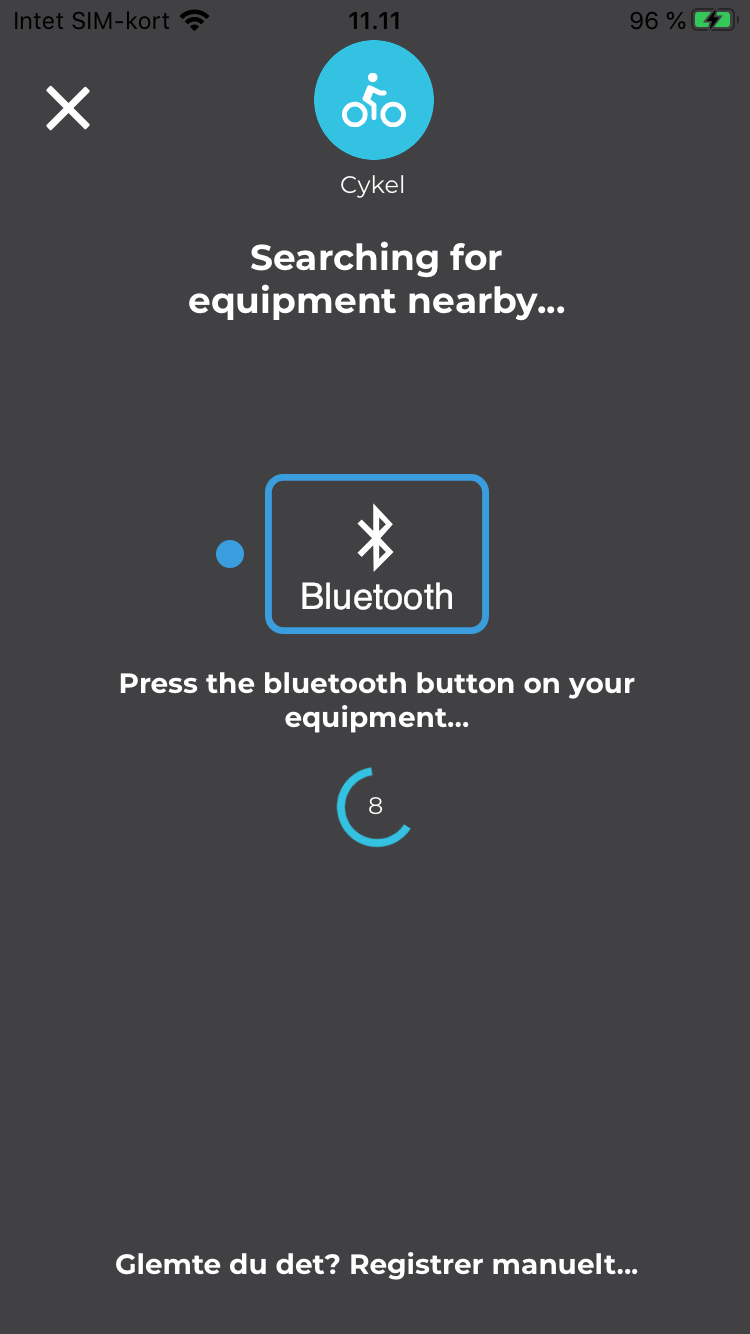
Didn't get an answer to what you were looking for?
Fill out the form below and we will get back to you as soon as possible.
