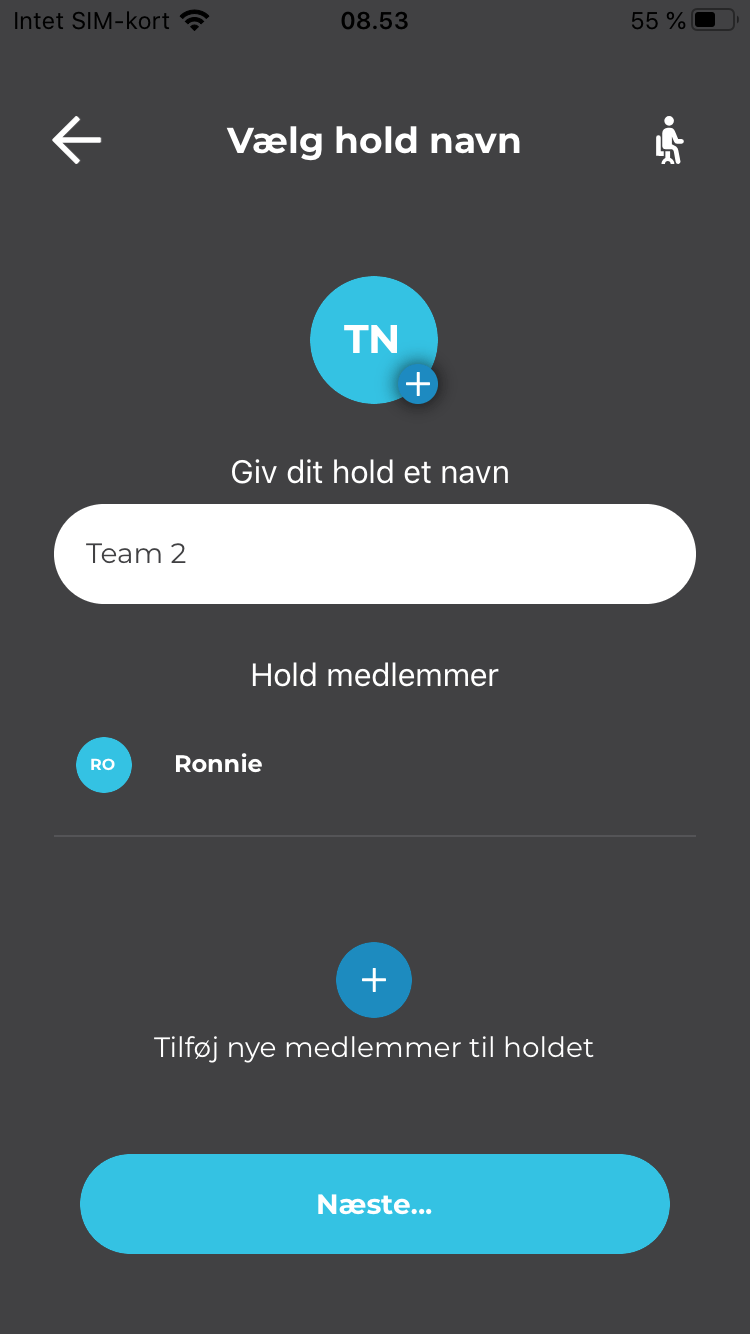Invitation to challenge

Once you are on a team, you can invite your colleagues to join under Challenge.
This is a challenge with two teams created. To invite to Team 2, press: Team 2.
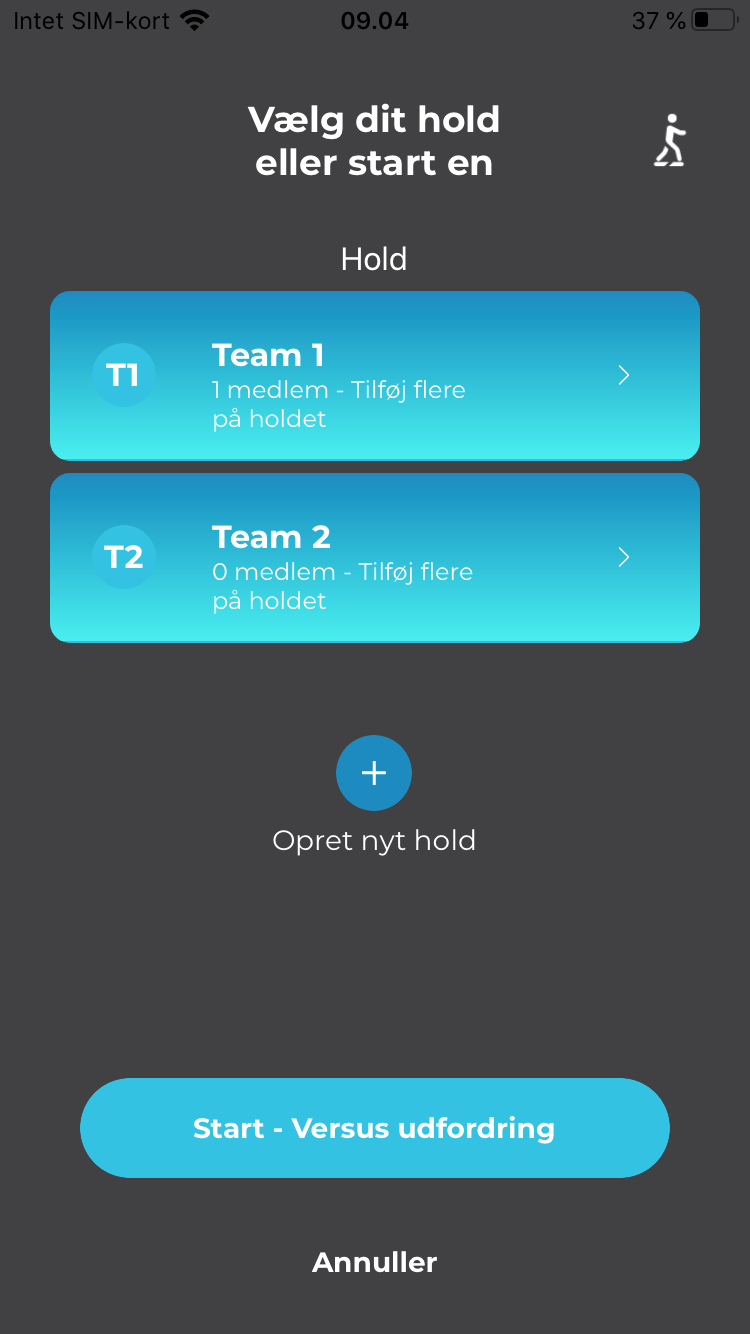

You will now access this team, allowing you to invite members to the team. To do this, press: Add new members to the team.
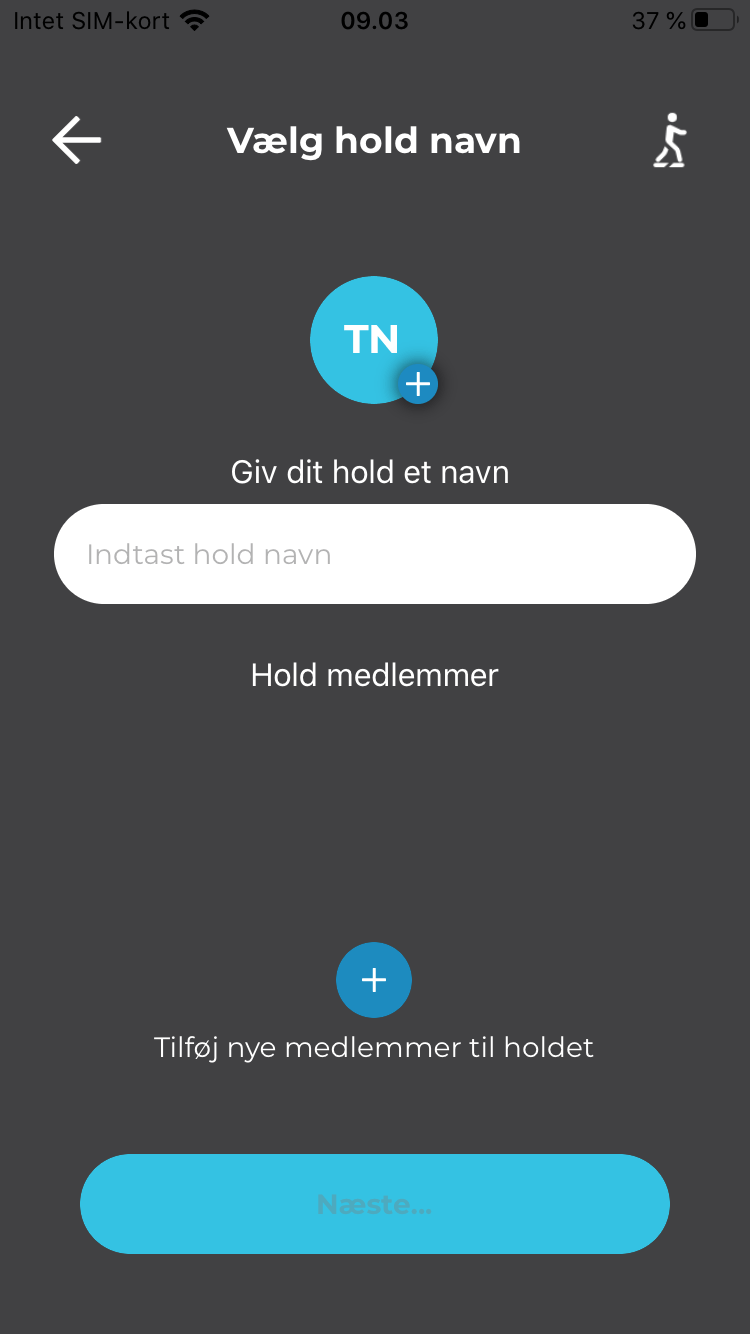

Here you will be able to search for members. We have searched for “Ronnie”. To add Ronnie to the team, press the button on the right.
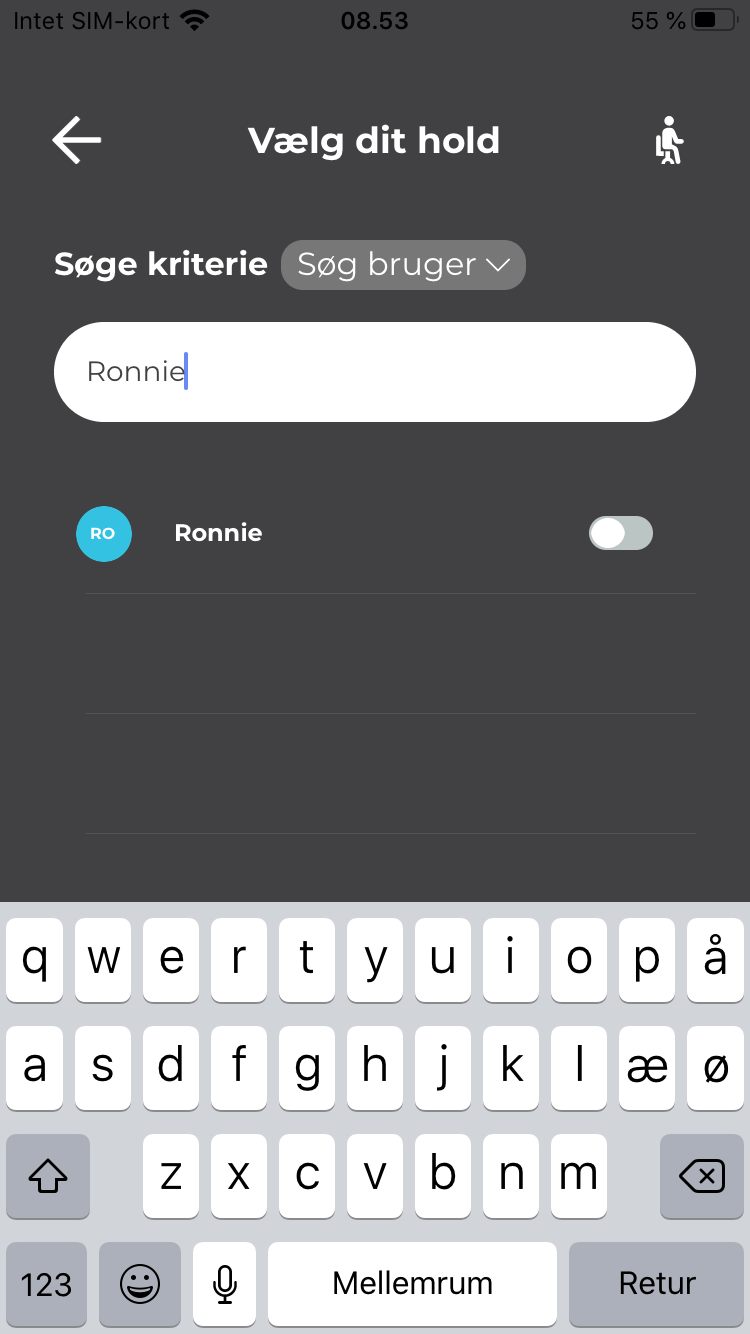

When the button on the right is pressed, it activates and turns blue, as shown in the picture.
If you want to add more people to the challenge, search for the next person now.
If you do not want to invite more people, press: The back arrow ( ← ).
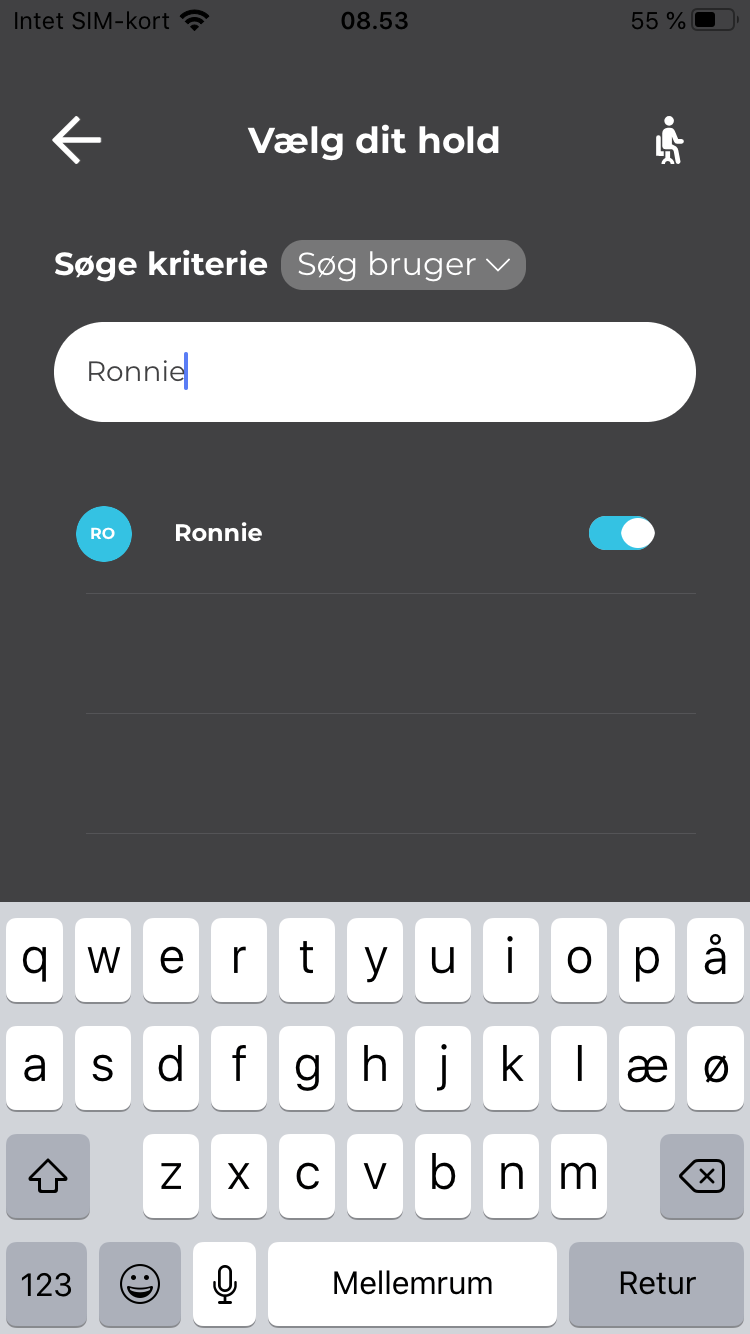

You will now see that Ronnie has joined the team.
Now press: Next… this will take you back to the page where you can start the challenge.